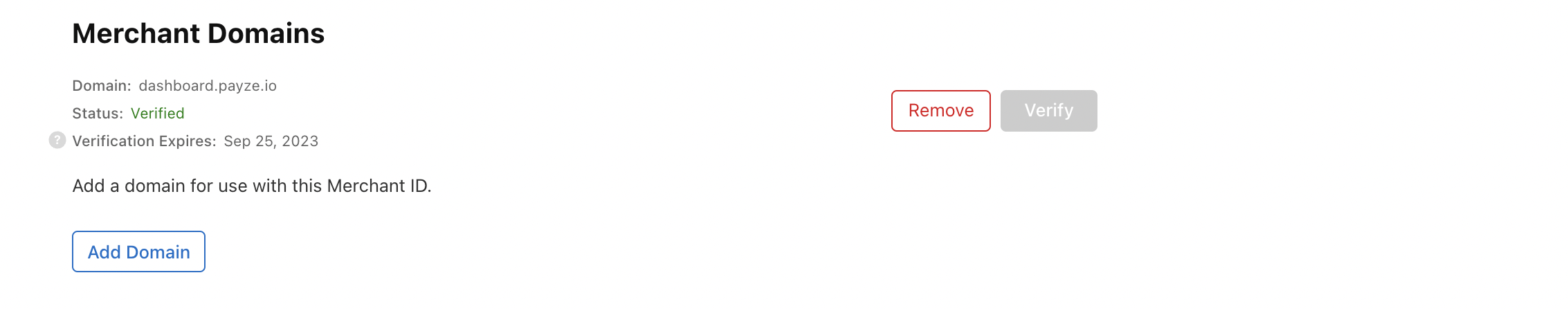Allow customers to securely make payments using Apple Pay on their iPhone, iPad, and Apple Watch.
Payze users can accept Apple Pay in iOS applications, on the web in Safari starting with iOS 10 or macOS Sierra. There are no additional fees to process Apple Pay payments, and the pricing is the same as other card transactions.
Supported CountriesApple Pay is available only in Georgia
Prerequisites
For merchants
Before you start, you need to know:
- Serve your application over HTTPS. This is a requirement both in development and in production.
- Verify your domain with Apple Pay, both in development and production.
For cardholders
- Review the requirements for each payment button type:
- Apple Pay requires additional steps and requires macOS 10.12.1+ or iOS 10.1+.
- Add a card to your Apple Pay account or add a card to your Wallet for Safari.
Apple Pay availabilityThe Payment Request button dynamically displays wallet options to optimize the checkout experience for your customers. Customers see Apple Pay if they’ve enabled them on their device, and depending on what browser they are using. If a customer doesn’t have Apple Pay enabled on their device, they can't use it.
Payze Apple Pay JS SDK
First, you need to install the Payze Apple Pay JS SDK package in your web application and use it as it's described in Getting Started section. easy, right?
Generate Certificates
To use Apple Pay payments you have to upload certificate files to your Apple Developer page, Let's go through how to realize this:
First, you have to download files from Payze Dashboard, go to your dashboard and choose Apple Pay from the menu, then click Download Identity Certificate and Processing Certificate
- You should have Apple Developer Account
- Go to Account -> Certificates, IDs & Profiles
- Choose Identifiers from the left menu and then click + button on the right side
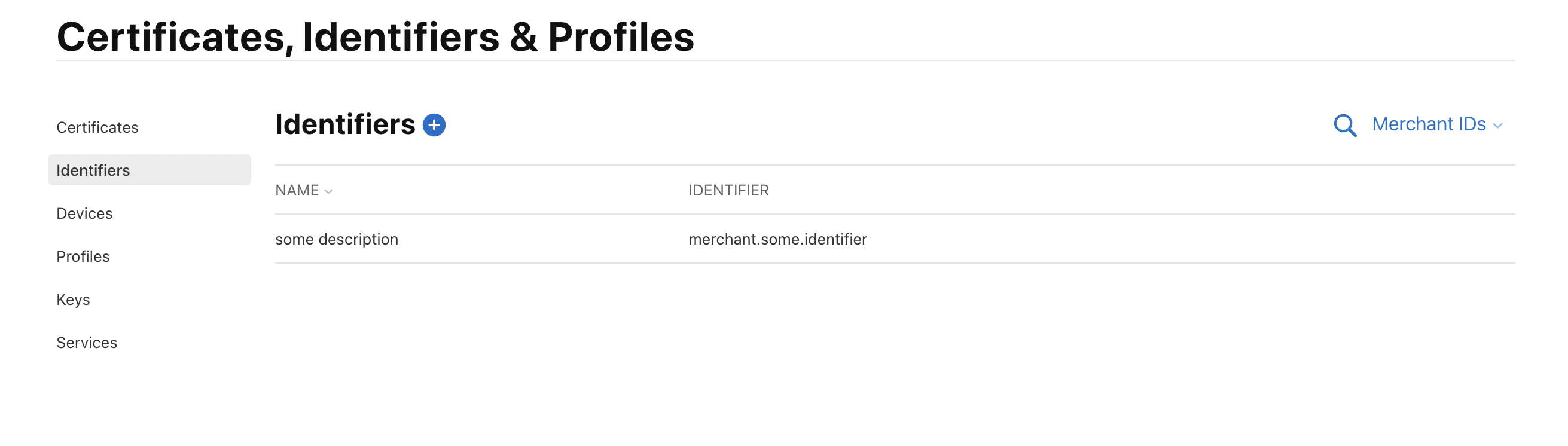
-
Choose Merchant IDs and click continue.
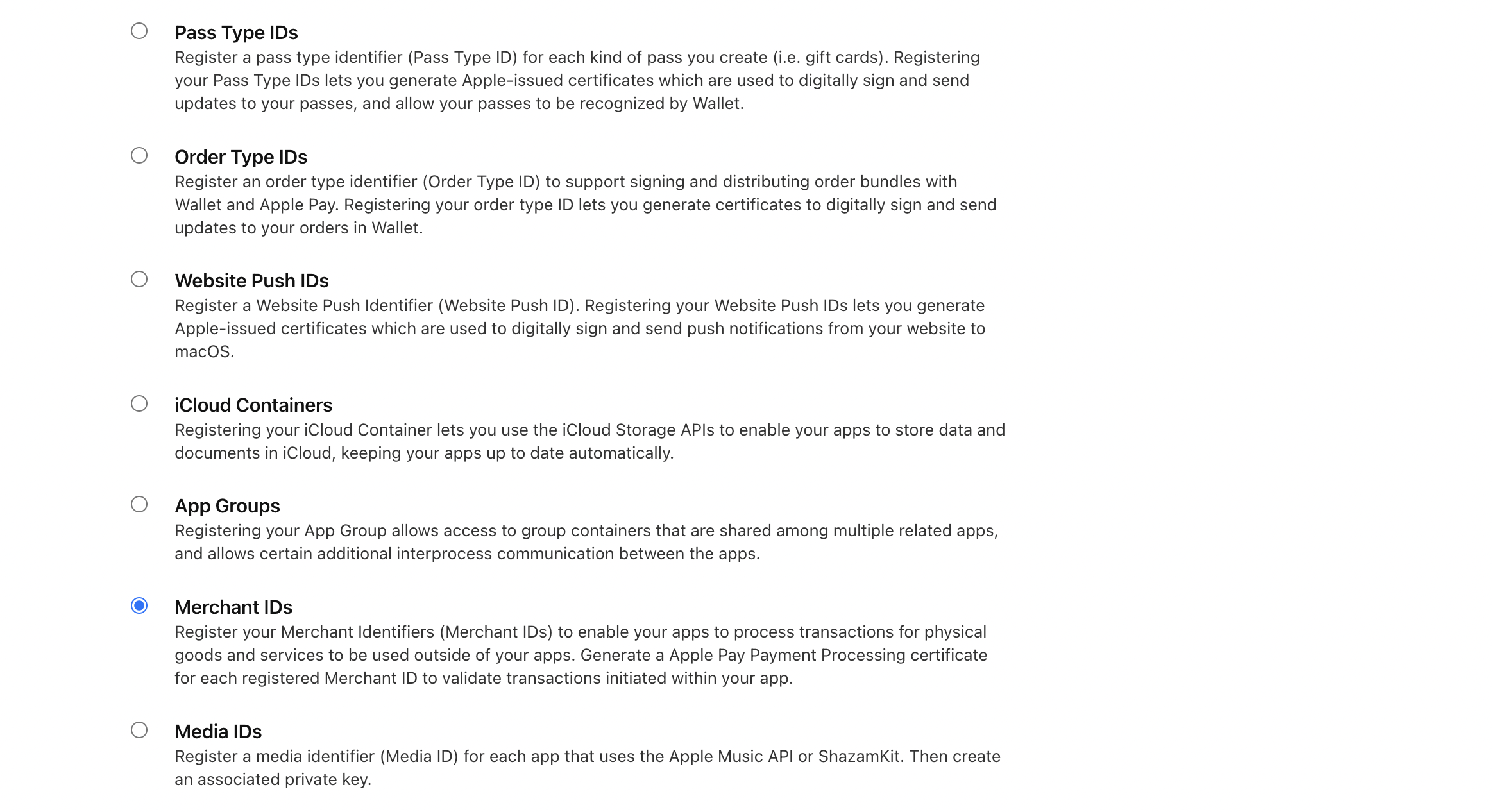
-
Fill all mandatory fields (Description and Identifier)
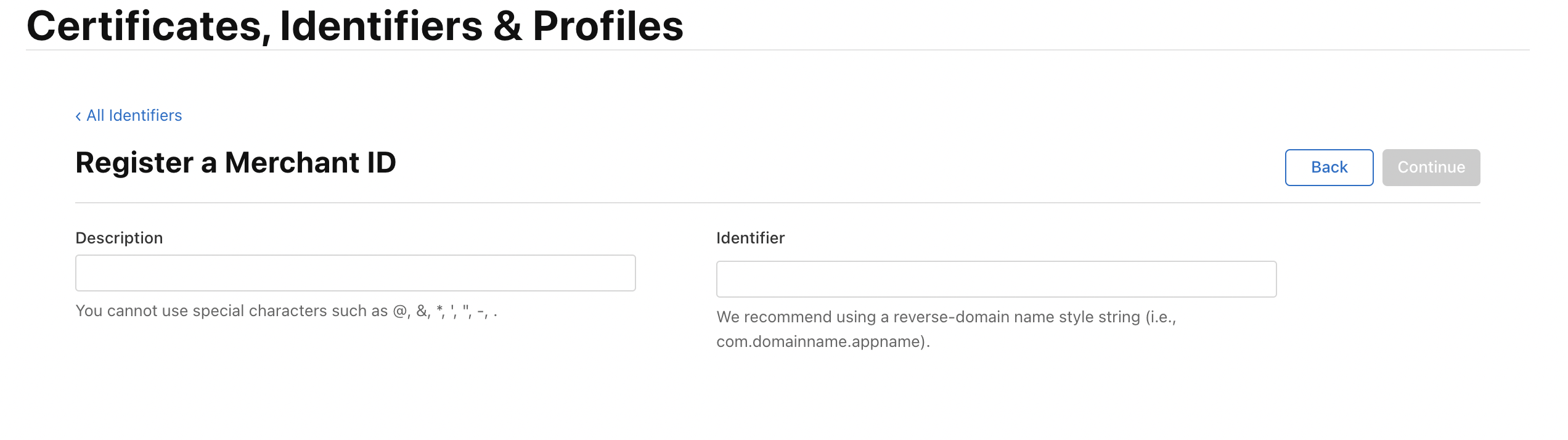
Pay more attention to this section
- Upload certificate files that you have already downloaded from the Payze dashboard. (Identity.csr -> Apple Pay Merchant Identity Certificate and Processing.csr -> Apple Pay Payment Processing Certificate) congratulations, that means you signed certificates in Apple.
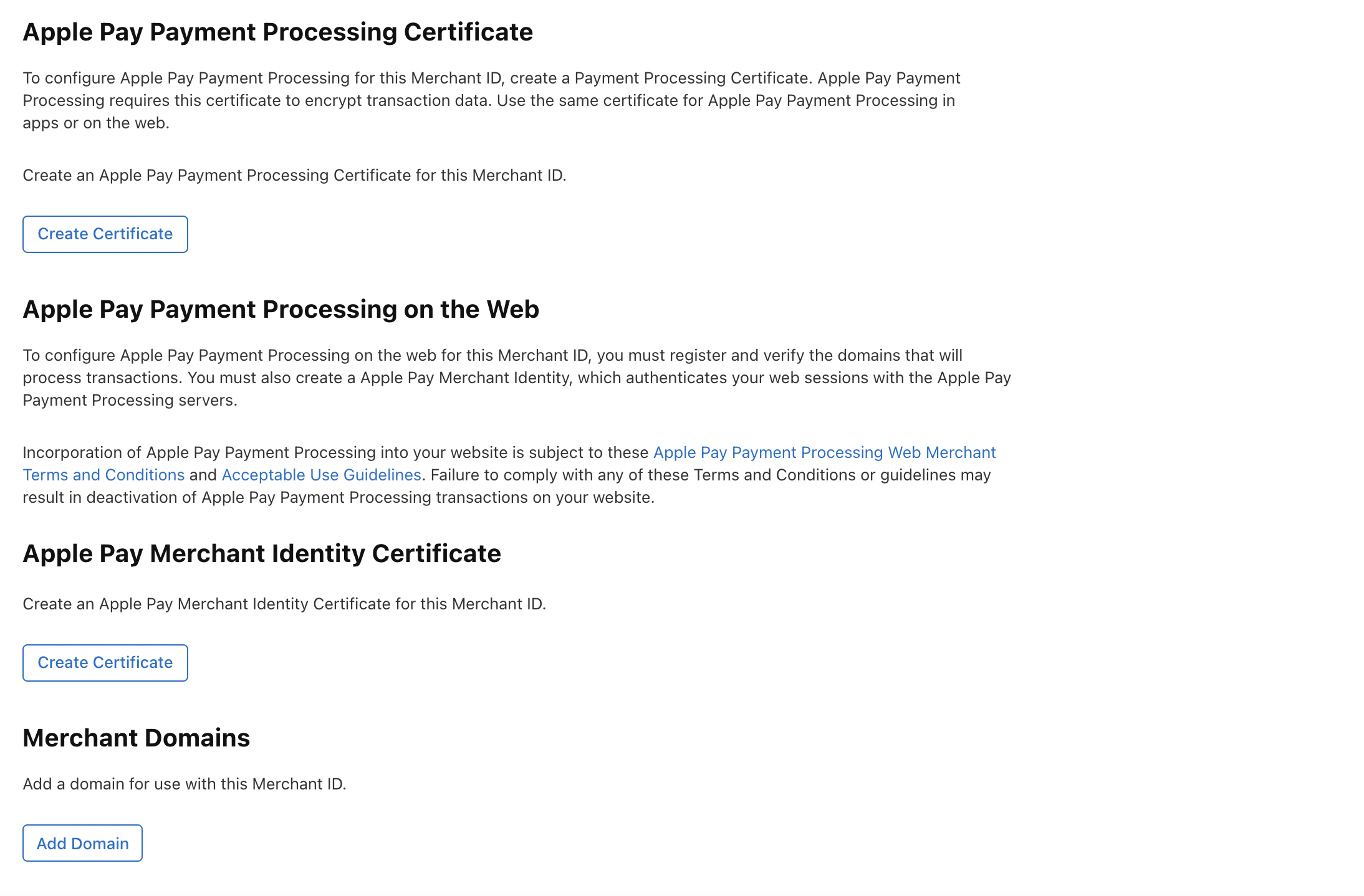
- Download signed certificates
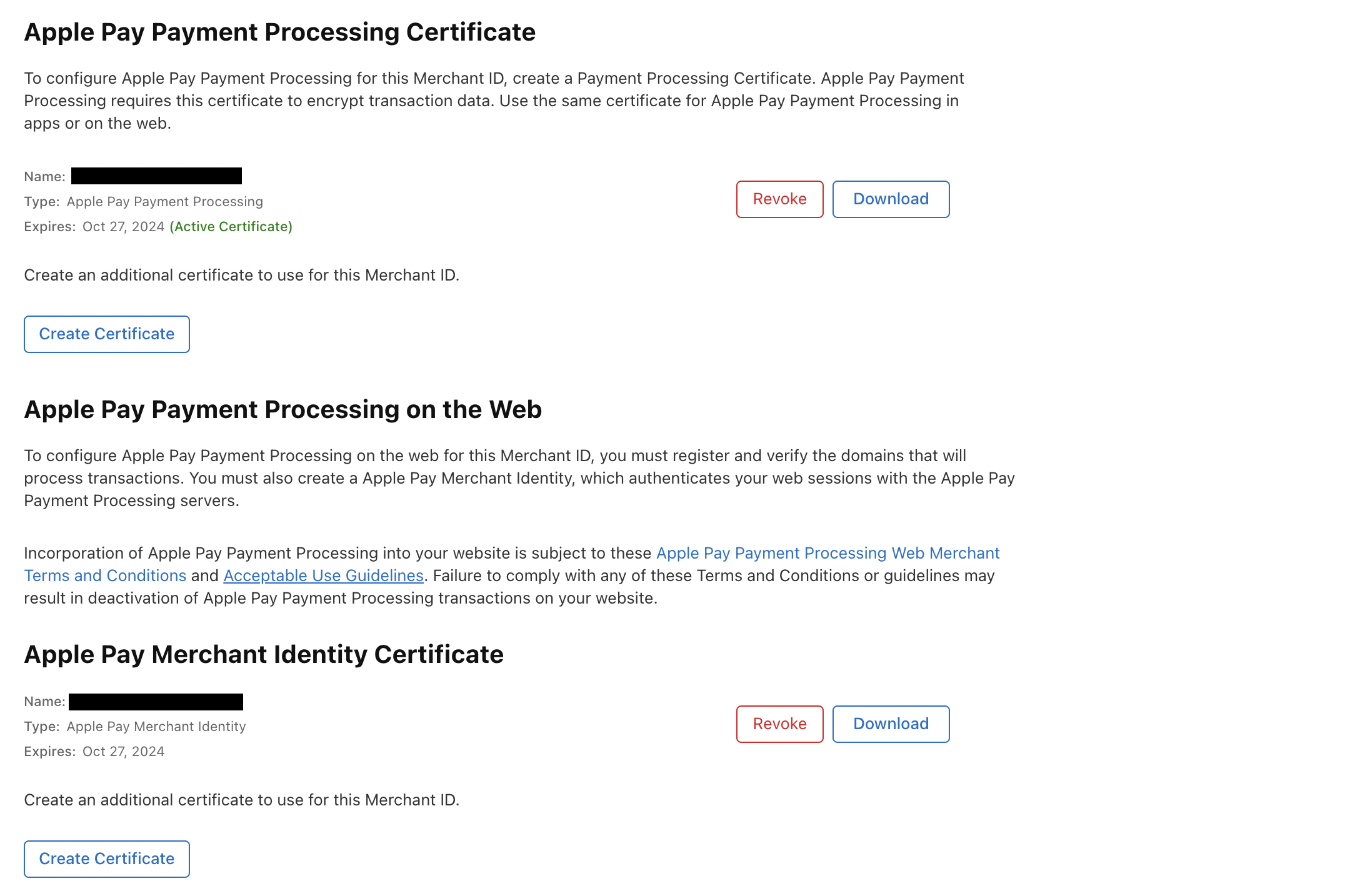
- Upload them to Payze Dashboard.
- And the last step Verify Domain, Enter the domain you wish to register.